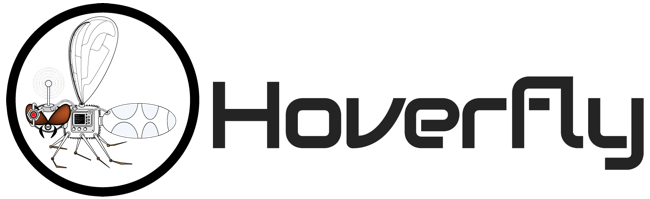JUnit5 final release is around the corner (currently it is M4), and I have started playing with it a bit on how to write extensions.
In JUnit5, instead of dealing with Runners, Rules, ClassRules and so on, you've got a single Extension API to implement your own extensions.
JUnit5 provides several interfaces to hook in its lifecycle. For example you can hook to Test Instance Post-processing to invoke custom initialization methods on the test instance, or Parameter Resolution for dynamically resolving test method parameters at runtime. And of course the typical ones like hooking before all tests are executed, before a test is executed, after a test is executed and so on so far, a complete list can be found at http://junit.org/junit5/docs/current/user-guide/#extensions-lifecycle-callbacks
But in which point of the process it is executed each of them? To test it I have just created an extension that implements all interfaces and each method prints who is it.
Then I have created a JUnit5 Test suite containing two tests:
So after executing this suite, what it is the output? Let's see it. Notice that for sake of readability I have added some callouts on terminal output.
<1> First test that it is run is AnotherLoggerExtensionTest. In this case there is only one simple test, so the lifecycle of extension is BeforeAll, Test Instance-Post-Processing, Before Each, Before Test Execution, then the test itself is executed, and then all After callbacks.
<2> Then the LoggerExtensionTest is executed. First test is not a parametrized test, so events related to parameter resolution are not called. Before the test method is executed, test instance post-processing is called, and after that all before events are thrown. Finally the test is executed with all after events.
<3> Second test contains requires a parameter resolution. Parameter resolvers are run after Before events and before executing the test itself.
<4> Last test throws an exception. Test Execution Exception is called after test is executed but before After events.
Last thing to notice is that BeforeAll and AfterAll events are executed per test class and not suite.
The JUnit version used in this example is org.junit.jupiter:junit-jupiter-api:5.0.0-M4
We keep learning,
Alex
Follow me at
So after executing this suite, what it is the output? Let's see it. Notice that for sake of readability I have added some callouts on terminal output.
<1> First test that it is run is AnotherLoggerExtensionTest. In this case there is only one simple test, so the lifecycle of extension is BeforeAll, Test Instance-Post-Processing, Before Each, Before Test Execution, then the test itself is executed, and then all After callbacks.
<2> Then the LoggerExtensionTest is executed. First test is not a parametrized test, so events related to parameter resolution are not called. Before the test method is executed, test instance post-processing is called, and after that all before events are thrown. Finally the test is executed with all after events.
<3> Second test contains requires a parameter resolution. Parameter resolvers are run after Before events and before executing the test itself.
<4> Last test throws an exception. Test Execution Exception is called after test is executed but before After events.
Last thing to notice is that BeforeAll and AfterAll events are executed per test class and not suite.
The JUnit version used in this example is org.junit.jupiter:junit-jupiter-api:5.0.0-M4
We keep learning,
Alex
That's why we won't back down, We won't run and hide, 'Cause these are the things we can't deny, I'm passing over you like a satellite (Satellite - Rise Against)Music: https://www.youtube.com/watch?v=6nQCxwneUwA
Follow me at